

“Now I’ve had to move to a temporary domain (babyvibes.shop) just so my store has a heartbeat, but all my old customers are still probably typing babyvibeshop.com and thinking I shut down or got hacked. My products, packaging, inventory, all stamped with the old site. It makes me sick to think of all that work being wasted.” - a redditor explains her situation.
If you look at Reddit lately, it’s not just one unlucky case. You’ll see how more and more merchants are running into domain renewal issues.
Renewals are not going through, merchants contacting support early, getting told it is being fixed, and then nothing happens until the domain slips out of their account and into someone else’s hands.
And honestly, this is the kind of problem merchants are too exhausted to deal with right now.
Between rising tariffs, analytics being wrecked by China bot traffic, increasing ad costs, and now domain failures are the last thing anyone expects to fight. There is only so much a merchant can take in a single year.
One merchant summed up the real impact in a single line:
“My business is screwed without the domain.”
In many of these cases, merchants did everything correctly. Auto-renew was on. Billing information was valid. Support was contacted as soon as something seemed off.
The problem is that Shopify resells domains through a registrar. When renewal timing breaks or communication stalls, merchants have no direct way to intervene, and the domain moves through the expiration cycle before anyone can stop it.
Losing a domain hits everything at once. Email breaks, suppliers cannot reach you, and customers assume the store is gone.
“I had my domain for a while, set to auto-renew. For some reason, it didn’t renew. I contacted Shopify support immediately, and the rep told me it was no big deal and would get fixed. Nothing happened”. - A redditor expressed his dissatisfaction
This is where most merchants get stuck. Rebuilding after that is possible, but it slows down the business at a time when every week matters.
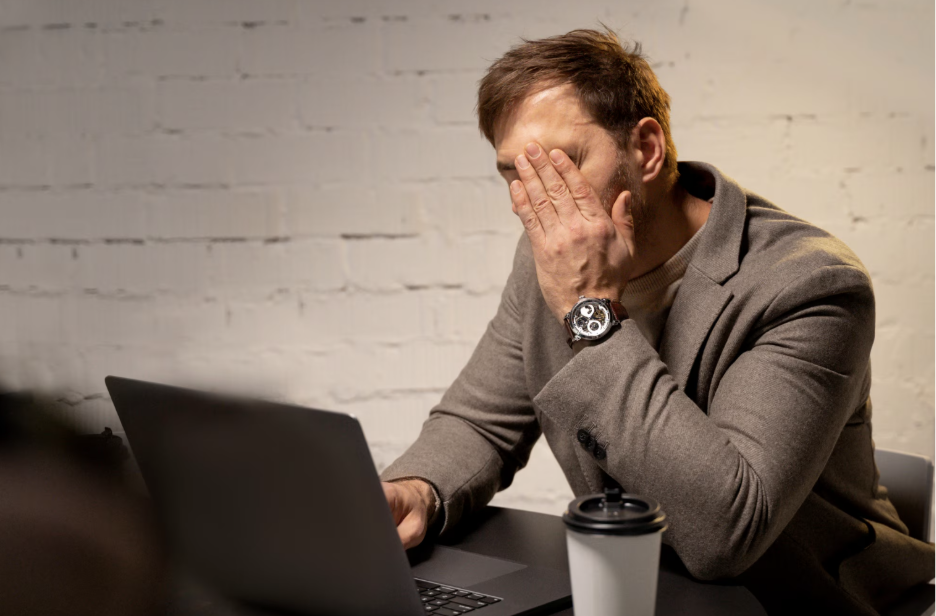
Once the domain drops out of Shopify’s system, the real question becomes simple: what can you actually do next?
Go to tucowsdomains.com because Shopify is only a reseller. Tucows is the actual registrar behind most Shopify domains.
Run a WHOIS lookup and check the status.
If you see:
The domain is still recoverable. If you see a different owner and no redemption wording, the domain is gone or already at auction.
If the domain is still restorable, send this exact message:
“My domain [domain] was on auto-renew. I contacted support multiple times inside the 40-day safety window and was told not to take any action because it was being fixed. WHOIS now shows the domain in [redemptionPeriod / pendingDelete restorable] with Tucows. I need this escalated to your Domains team immediately so it can be redeemed, and I expect Shopify to cover any redemption fees because I followed your advice.”
Then ask for:
If Shopify is slow or repeating the same script, go to Tucows and use the “my domain provider isn’t helping” form. Include:
Your only options are:
Your priority is restoring email, customer communication and site continuity.
Every expert thread says the same thing:
Never keep your primary business domain inside Shopify. It’s the classic “don’t put all your eggs in one basket” situation. Instead:
This gives you:
Once you get through the immediate steps, informed by redditor who’s been there done that, the next step is making sure this situation doesn’t repeat itself.

If there is one lesson from everything merchants have been sharing recently, it’s this: your storefront can shift, your tools can change, and your tech stack can evolve, but your domain needs a layer of control that sits outside all of that.
Use Shopify for your storefront, not for owning the domain that keeps your business alive.
This keeps the core identity of your brand (the domain) separate from any one platform.
Auto-renew is useful, but it should not be your only line of defence.
At your registrar:
Auto-renew is useful, but it should not be your only line of defense.
If you lose access to your registrar, you lose access to your domain.
These steps protect you from account issues and make recovery much faster if anything ever goes wrong.
If your domain goes down, email usually goes with it. That is what hurts merchants the most.
This makes it easier to move between platforms or to a temporary domain without losing email and traffic for long.
If your renewal notices go only to an address that depends on the same domain, those emails will fail exactly when you need them most.
This ensures renewal alerts and warnings always reach you, even if the domain is offline.
You don’t have to monitor it constantly, but doing a quick WHOIS lookup once in a while helps you catch issues like:
This small check gives you an early signal if something looks off, especially if renewal emails don’t come through.
Many merchants quietly do this already.
Owning a secondary domain that’s similar to your main one, even something as simple as the .store, .co, or .shop version will gives you:
You may never need it but having it removes a lot of panic from recovery scenarios.
Tariffs, bots, fake traffic, rising costs. 2025 stretched everyone thin, and the holiday season was meant to be the part where things finally steady themselves.
Instead, it has been a reminder that even the small things can create friction in a year already full of it.
And at this point, being safe rather than sorry just feels like the more sensible way to move through the rest of the season.